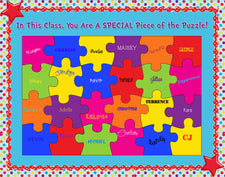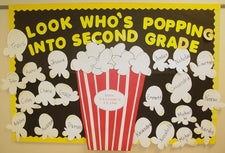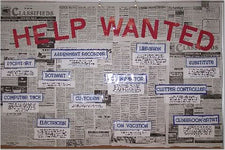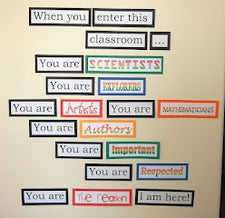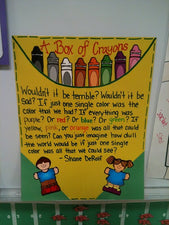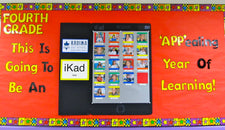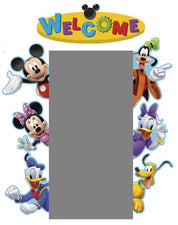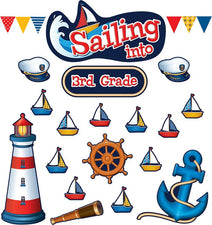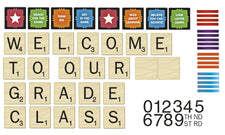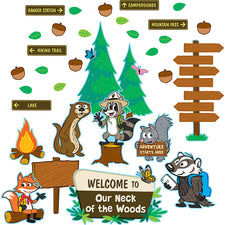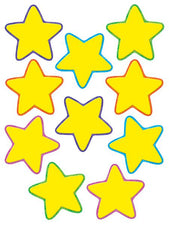Starring Roles! - Hollywood Themed Classroom Helpers

First grade teacher, Beverly Romero, created this lovely display to assign 'starring roles' in her Hollywood themed classroom! From directors and actors to studio execs and set designers, she had a job description for every role and used the board to keep track of her classroom helpers throughout the year!
While we were unable to find the actual job descriptions for each of Beverly's roles, we did find another website that might be helpful if you're looking to do something similar - Kirsten Van Dyke's Classroom Page. She also had a Hollywood theme and came up with a list of roles/descriptions - i.e. "Lighting Crew. Turns off the lights with the cast and crew leaves the 'set'. Turns them back on when they return."
Starring Roles
- Background: Red bulletin board paper.
- Title: "Starring Roles! Our Cast and Crew!" - Beverly used accents from a purchased bulletin board set, but you could also use regular bulletin board letters.
- Border: Director's clapboard trimmer.
- Decoration: We love how Beverly labeled film strip/frame cutouts with the various classroom jobs. We suggest finding an image online {like this one at Clker.com}, printing it onto pieces of white card stock, then cutting them out and laminating them. Arrange these in rows or columns on the board. To assign jobs, purchase or create yellow star cutouts, printing a student's name onto each, and pinning them next to the roles. [Optional: We love how Beverly also used visuals. Find clip art images online to help explain each job title.]